In the crowded world of AI UI/UX tools, two contenders are standing out: Uizard and UX Pilot.
But which one actually helps you design better, faster, smarter?
Let’s cut the fluff and get into real-world comparison, use cases, and what they don’t tell you on the landing page.
Who Should Even Care?
If you’re:
- A solo founder building MVPs
- A startup designer is overwhelmed with iterations
- A content marketer prototyping landing pages
- Or a junior designer wanting AI backup
→ This comparison is for you.
Uizard: Think MVP & Speed
Uizard is like the Canva of UI design. You throw in prompts like:
“SaaS dashboard with sidebar navigation and user profile card”
… and you get usable UI in minutes.
Pros
- Crazy-fast ideation: Converts scribbles and text to wireframes
- No design knowledge needed: Even marketers can use it
- Real-time team collaboration
Cons
- Designs feel generic unless heavily customized
- Weak for complex UX flows
- Limited design systems or component control
UX Pilot: Think Flow & Structure
UX Pilot is less about pretty screens and more about how users move through your product.
You give it a product goal, and it generates full user journeys, wireframes, and even microcopy suggestions.
Pros
- Generates complete UX flows, not just screens
- Focuses on conversion + usability
- Ideal for product-minded designers
Cons
- Doesn’t handle visual polish well
- Requires basic UX understanding to get best output
- More expensive (no freemium)
Head-to-Head
| Feature | Uizard | UX Pilot |
|---|---|---|
| 🎨 Visual Design Quality | ⭐⭐⭐⭐☆ (Great for MVPs) | ⭐⭐☆☆☆ (Barebones) |
| 🧭 UX Flow Generation | ⭐☆☆☆☆ | ⭐⭐⭐⭐⭐ (Best-in-class) |
| 🧠 AI Smarts | ⭐⭐⭐☆ | ⭐⭐⭐⭐☆ |
| 👥 Collaboration | ⭐⭐⭐⭐☆ | ⭐⭐☆☆☆ |
| 💰 Pricing | Freemium | Paid only |
| 🎯 Ideal User | Marketers, Founders | Designers, Product Thinkers |
Real-World Use Case
Let’s say you’re building a fitness app MVP:
- Uizard can give you the full screens in minutes. Great to pitch.
- UX Pilot will build the full user journey — onboarding → goal setting → daily check-ins — including the UX content.
Want polish fast? → Uizard
Want depth + flow? → UX Pilot
Final Verdict: Don’t Pick One Blindly
If you’re early-stage and need prototypes fast for testing, Uizard is unbeatable.
If you’re a product designer focused on strategy and user behavior — UX Pilot will feel like magic.
Other Releated Posts
- Canva vs Adobe Express: Which Is Better for Serious Brand Growth in 2026?
 Reading Time: 4 minutesWhen comparing Canva vs Adobe Express, most online articles focus only on features, pricing, or… Read more: Canva vs Adobe Express: Which Is Better for Serious Brand Growth in 2026?
Reading Time: 4 minutesWhen comparing Canva vs Adobe Express, most online articles focus only on features, pricing, or… Read more: Canva vs Adobe Express: Which Is Better for Serious Brand Growth in 2026? - Create a Spray Text Effect in Photoshop (4 Easy Steps)
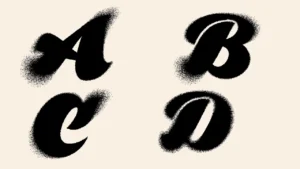 Reading Time: 2 minutesLooking to give your text a gritty spray-paint effect?This quick Photoshop tutorial shows how to… Read more: Create a Spray Text Effect in Photoshop (4 Easy Steps)
Reading Time: 2 minutesLooking to give your text a gritty spray-paint effect?This quick Photoshop tutorial shows how to… Read more: Create a Spray Text Effect in Photoshop (4 Easy Steps) - Wix vs Framer — A Designer’s Honest Comparison
 Reading Time: 8 minutesThe Creative Dilemma: Wix or Framer? Wix vs Framer — it’s the question every modern… Read more: Wix vs Framer — A Designer’s Honest Comparison
Reading Time: 8 minutesThe Creative Dilemma: Wix or Framer? Wix vs Framer — it’s the question every modern… Read more: Wix vs Framer — A Designer’s Honest Comparison - Create a Radial Burst Pattern in Illustrator (in 4 Easy Steps)
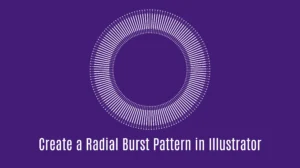 Reading Time: 2 minutesLooking for a simple yet striking Illustrator exercise to master the Pattern Brush tool?In this… Read more: Create a Radial Burst Pattern in Illustrator (in 4 Easy Steps)
Reading Time: 2 minutesLooking for a simple yet striking Illustrator exercise to master the Pattern Brush tool?In this… Read more: Create a Radial Burst Pattern in Illustrator (in 4 Easy Steps) - How to create flat avocado in illustrator in just 4 steps
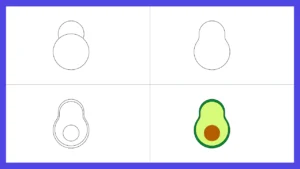 Reading Time: 2 minutesIf you’re learning Adobe Illustrator, creating a flat avocado illustration is a fun and beginner-friendly… Read more: How to create flat avocado in illustrator in just 4 steps
Reading Time: 2 minutesIf you’re learning Adobe Illustrator, creating a flat avocado illustration is a fun and beginner-friendly… Read more: How to create flat avocado in illustrator in just 4 steps

One Response