Whether you’re just starting out in design or exploring alternatives to industry giants like Adobe, the question naturally arises:
How does Canva compare to other graphic design tools?
In this mini guide, we’ll break it down clearly so you can decide which tool fits your creative goals best — no jargon, just straight talk.
Ease of Use
One of Canva’s biggest strengths is its drag-and-drop simplicity. You don’t need to know design principles or technical software — it’s made for beginners, marketers, and content creators.
Compare that to:
- Adobe Photoshop/Illustrator: Powerful but complex. Learning curve is steep.
- Figma: Great UI/UX design tool, but more developer-focused.
Verdict: Canva wins hands-down on ease of use. It’s plug-and-play, while Adobe and Figma demand practice.
Features & Flexibility
- Canva offers a vast library of templates, icons, fonts, stock photos, and preset design formats (posters, Instagram posts, presentations).
- Adobe tools like Illustrator and Photoshop give pixel-perfect control, advanced photo manipulation, and vector graphics.
- Figma is excellent for digital product design, prototyping, and team collaboration.
Verdict:
If you want to design fast, Canva’s got your back.
If you need precision, flexibility, or build brand assets, Adobe and Figma offer deeper control.
Collaboration & Workflow
- Canva allows real-time collaboration even for non-designers. It’s great for teams managing social media or marketing.
- Figma is the go-to for designers working on apps/web — with built-in prototyping, commenting, and handoff tools.
- Adobe tools are less collaborative unless used with external plugins or cloud setups.
Verdict: Canva and Figma lead the way for modern teamwork. Adobe is powerful, but not built for live team collaboration.
Pricing Comparison
| Tool | Free Plan | Paid Plan Highlights |
|---|---|---|
| Canva | ✅ | Pro at ₹499/month or $12.99/month |
| Adobe | ❌ | Starts at ₹1,675/month (single app) |
| Figma | ✅ | Team plan starts at $12/user/month |
Which Tool is Best for You?
| Use Case | Best Tool |
|---|---|
| Social media content | Canva |
| Quick presentations | Canva |
| Logo/branding work | Illustrator |
| Photo editing | Photoshop |
| UI/UX & app/web design | Figma |
| Advanced print or layout work | Adobe Suite |
Final Thoughts
If you’re wondering whether Canva can replace Adobe or Figma — the answer is:
It depends on your goals.
👉 Canva is perfect for speed, ease, and visual content.
👉 Adobe and Figma are must-haves for advanced designers who need full control and custom work.
Start with Canva if you’re new or need to create quickly.
Step up to Adobe or Figma as your creative demands grow.





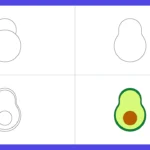
You’re absolutely right that Canva was built with general-purpose graphics and ease-of-use in mind — which makes it great for quick social media posts, mockups, small marketing assets or non-designer friendly tasks. But for professional design, detailed UI/UX work, vector-based layouts or high-quality photo editing, tools like Adobe Illustrator, Adobe Photoshop or other vector/raster editors remain superior