Introduction: Why “Figma vs Framer” Is the Talk of 2025
Figma vs Framer — a topic that has rapidly become the most discussed comparison among modern designers in 2025. Both tools have evolved far beyond their original purposes. Figma, known for its powerful collaboration and UI/UX design features, now dominates as the industry’s favorite design system platform. Framer, on the other hand, has transformed from a prototyping app into a full-fledged website design and publishing tool that merges design with performance and code.
In the last few months, interest in Figma vs Framer has surged dramatically — reflecting how designers, freelancers, and agencies are rethinking their workflows. Whether you’re crafting a mobile app interface, a SaaS dashboard, or a marketing website, understanding how these tools differ can save you hours of trial and error.
Why Designers Are Comparing Figma and Framer in 2025
The conversation around Figma vs Framer isn’t just about features — it’s about philosophy. Figma was built to empower collaboration and design scalability. Framer was built for creativity, interactivity, and publishing.
In 2025, these two worlds are colliding. As Framer introduces deeper no-code website capabilities and Figma integrates new AI-assisted design tools, designers are facing a crucial decision: stay within Figma’s design ecosystem or switch to Framer’s all-in-one build-and-publish model.
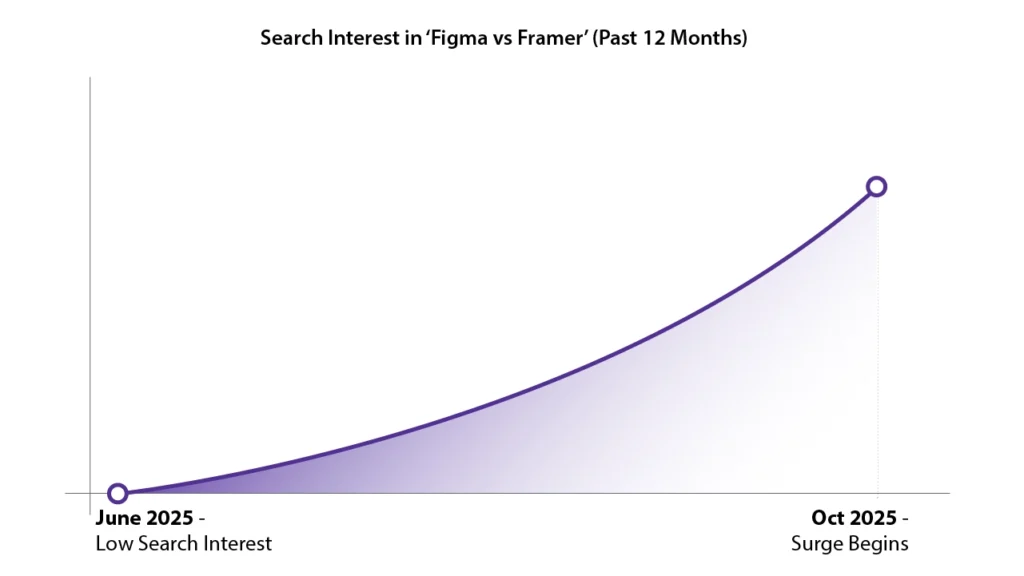
Figma vs Framer at a Glance
Here’s how both platforms differ when viewed side-by-side.
| Features | Figma | Framer |
|---|---|---|
| Main Focus | Design & Collaboration | Design & Publishing |
| Ideal Users | UI/UX Designers, Agencies | Freelancers, Creators |
| Interaction Level | Moderate (Smart Animate) | Advanced (Real Motion) |
| Web Publishing | No | Yes (1-click Publish) |
| Code Export | Limited | HTML + CSS |
| Free Plan | Yes | Yes |
From this quick snapshot, Figma vs Framer shows two distinct design paths:
- Figma leads in collaboration, design systems, and scalability.
- Framer leads in motion design, interactivity, and instant web publishing.
If your workflow relies heavily on team inputs, comments, and design systems — Figma will still feel unbeatable. But if you want to skip handoff and launch your work as a live website, Framer is clearly ahead.
Design & Collaboration Experience
The real strength of Figma lies in its multi-user collaboration. Designers, developers, and clients can view and edit designs in real-time. Figma’s comment system and version history make large projects feel effortless.
Framer, meanwhile, has narrowed that gap by improving shared workspaces and offering real-time collaboration within projects. Still, Figma vs Framer differs in team dynamics — Figma feels like Google Docs for design, while Framer feels like a visual playground for creative experimentation.
💡 Pro Tip: If your workflow involves multiple designers and stakeholders, start in Figma. If you work solo or in a small agile team, Framer will give you more creative control.
Prototyping, Interactions & Realism
When it comes to prototyping, both tools have matured rapidly — but in different ways.
- Figma’s Smart Animate is intuitive, great for UI micro-interactions, and fast for quick user tests.
- Framer’s interactive canvas brings motion, real-time animations, and embedded components that simulate live websites.
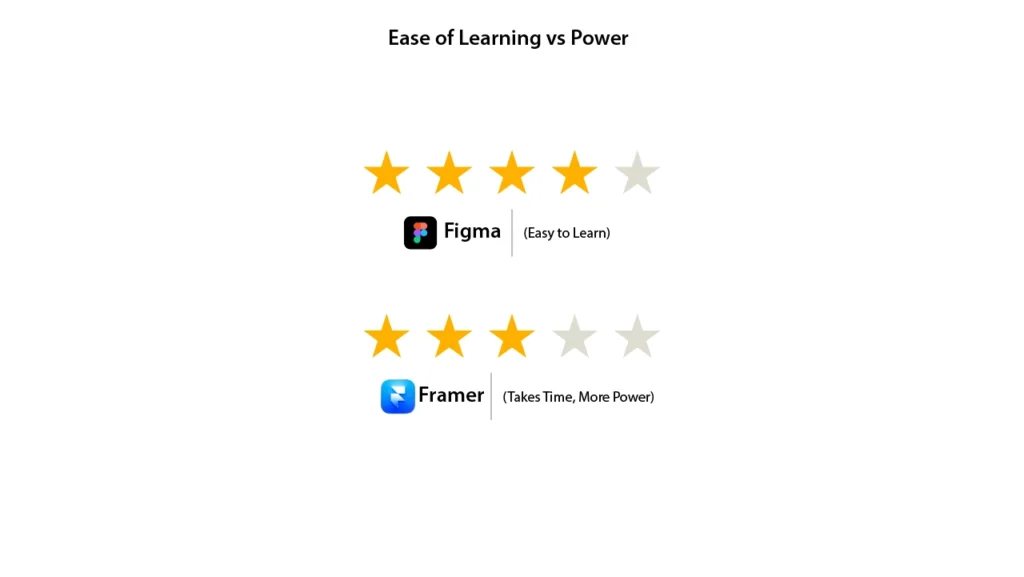
From a learning perspective, Figma vs Framer shows a clear split: Figma is easier to learn, while Framer rewards deeper exploration. Designers who love animation and rich visuals often find Framer more expressive once they overcome the learning curve.
Web Publishing & Code Capabilities
This is where Figma vs Framer takes a big turn. Figma is a designer’s playground — it ends at prototyping. Framer is both a design and no-code publishing tool, enabling designers to push their work live with SEO-friendly code.
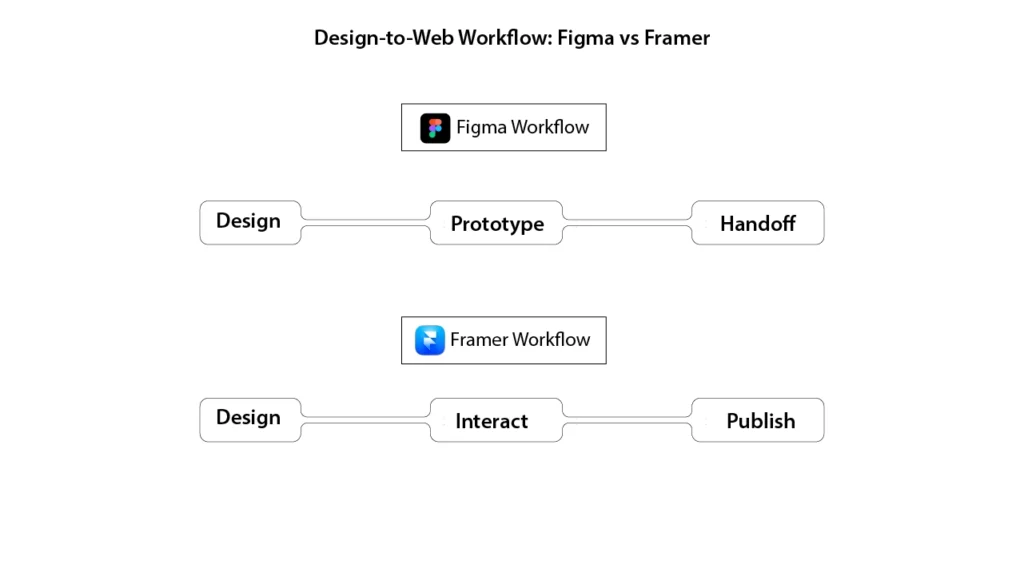
Figma exports assets and specs for developers — Framer eliminates that step entirely. If your goal is to create and host real websites with zero coding, Framer is a clear win. If your goal is to design interfaces for apps or products — Figma remains unmatched.
Pricing, Learning Curve & Team Fit
When evaluating Figma vs Framer, pricing and learning curve often decide the tool of choice.
- Figma: Free for individuals, $12 Starter, $45 Professional.
- Framer: Free for individuals, $15 Starter, $30 Pro plan.
Figma feels more predictable for teams and agencies that need scalable permissions.
Framer offers better value for solo creators who design and publish their own sites.
Which Tool Should You Choose?
There’s no absolute winner in Figma vs Framer — only the right tool for your goal.
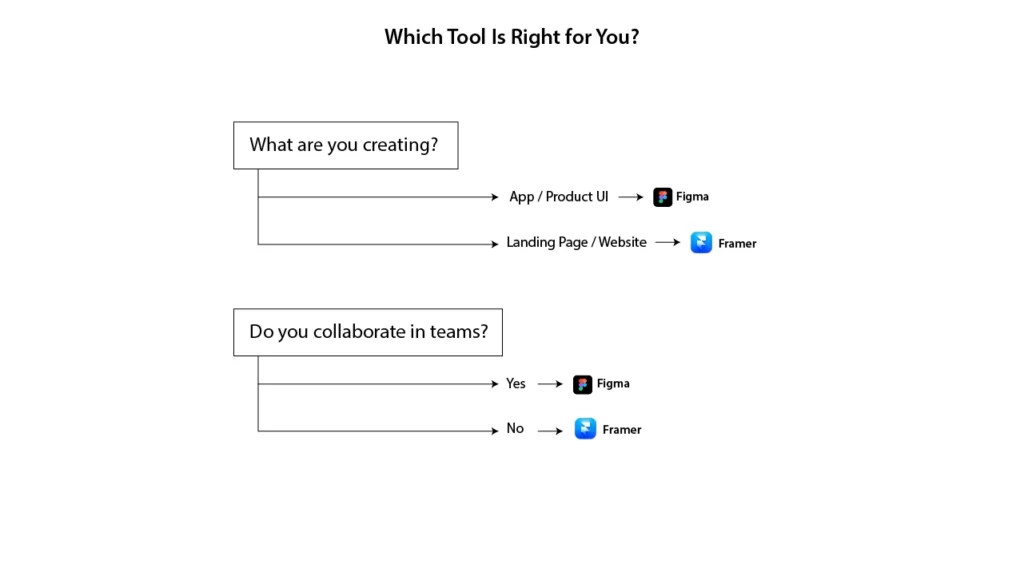
If you’re designing apps, SaaS platforms, or UI systems, choose Figma.
If you’re creating websites, portfolios, or marketing pages, choose Framer.
💬 Bonus Insight: Many agencies use both — Figma for early design exploration and Framer for building the final live product.
What’s New in 2025
The 2025 updates have further blurred the lines in the Figma vs Framer debate.
- Figma introduced AI-powered design suggestions and auto layout improvements for faster design systems.
- Framer launched AI site generation and SEO-driven publishing options that make it a full-scale web builder.
These advancements prove one thing — the future isn’t “Figma or Framer,” it’s “Figma and Framer.” The modern designer’s toolkit will likely involve both.
How Graphistichub Helps You Design Better & Faster
At Graphistichub, we believe tools like Figma and Framer are only as powerful as the workflow behind them. That’s why our mission is to help creators, designers, and startups streamline their visual process — from idea to publish.
Whether you’re just experimenting with Figma vs Framer, or already building digital experiences, we’ve built resources and tools to make your creative process smoother:
Free Design Tools
🎨 Color Contrast Checker – Ensure your design is accessible and visually balanced.
🔘 CSS Button Generator – Create clean, responsive buttons for your Framer or Webflow projects.
🧩 Aspect Ratio Calculator – Perfect for responsive layout planning.
Each tool is lightweight, fast, and designed to integrate easily with your design workflow — whether you work in Figma, Framer, or both.
Design & Development Services
Graphistichub isn’t just a blog — it’s a creative partner for brands that care about design quality.
We help startups, agencies, and creators build:
- 🧱 Figma-based UI/UX systems that scale with your product.
- 💻 Framer and Webflow websites that perform beautifully on any device.
- ⚡ No-code MVPs for founders who want to validate fast.
We combine strategy + design + execution, helping you go from sketch to site — without the complexity of traditional development.
If you’re ready to bring your next design project to life, explore our full suite of services at 👉 Graphistichub Design Studio.
Final Verdict
So, who wins the Figma vs Framer battle?
If your focus is collaboration, component libraries, and product design, Figma is the champion.
If your focus is motion, creative control, and live publishing, Framer wins the spotlight.
👉 Our recommendation: Start in Figma for design precision, then move to Framer when you’re ready to go live.
Both tools complement each other — not compete.
FAQs
Yes — for web publishing, Framer offers direct hosting, SEO tools, and code output.
Absolutely. Design in Figma and export components or assets to Framer for animation and live publishing.
Figma is easier to learn, while Framer is ideal once you’re comfortable experimenting.
Teams prefer Figma for collaboration and consistency; solo designers often love Framer’s creative freedom.
Framer’s entry-level plans are slightly cheaper, but Figma’s team plans offer better scalability.
No — they serve different purposes. Figma is for product design, Framer is for web design and publishing.
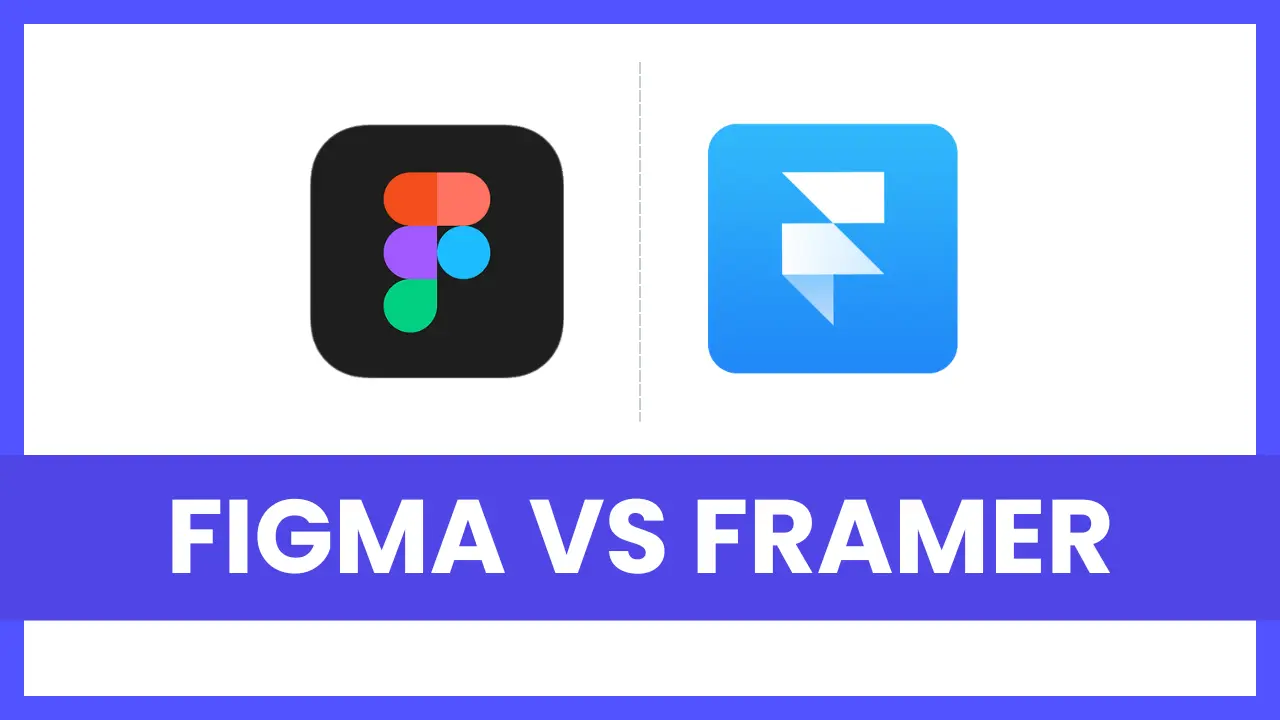
One Response