
You must be looking for the best no-code platforms for web development. No wonder no-code platforms are revolutionizing the way websites are built, allowing users to create stunning sites without any knowledge of coding. These platforms help small business owners, beginners, designers, and even hard-core web developers bring their visions to life effortlessly.
What is no code platform?
In simple words, A no-code platform is a software development environment that eliminates the requirement for traditional programming knowledge to construct websites and applications. Drag-and-drop tools and intuitive interfaces make it simple and quick for users to develop, customize, and launch fully functional websites and applications. No-code platforms make development more accessible by allowing people with little technical knowledge to realize their ideas without writing any code.
I hope this helps you understand what no-code web development platforms are. Let’s now explore some of the top no-code platforms in more detail. It will assist you in selecting the ideal platform.
1. Wix
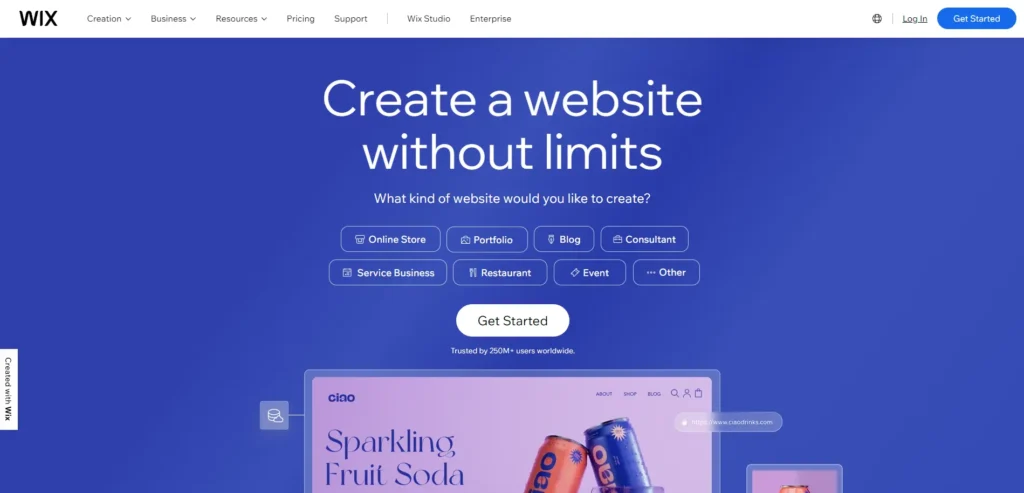
Wix stands out as one of the Best No-code Platforms for Web Development. It offers a comprehensive suite of tools that enable users to create stunning websites without any coding knowledge. With its intuitive drag-and-drop interface and a vast collection of customizable templates, Wix caters to small business owners, beginners, and designers alike.
Wix had over 200 million users worldwide. However, it’s important to note that this number includes users who have created websites on the platform, rather than individual websites. Since Wix is a popular choice for creating websites among small businesses, entrepreneurs, and individuals, the number of websites created using Wix is significant.
Features and Capabilities:
Wix provides users with a wide range of features and capabilities to build and customize their websites:
- Drag-and-Drop Editor: Wix’s drag-and-drop editor makes it easy to create and customize websites by simply dragging elements onto the canvas and arranging them as desired.
- Pre-designed Templates: Choose from hundreds of professionally designed templates across various industries, making it easy to kickstart your website design.
- App Market: Extend the functionality of your website with Wix’s App Market, offering a diverse range of apps for e-commerce, marketing, booking, and more.
- Mobile Optimization: Ensure your website looks great on any device with Wix’s built-in mobile optimization features.
- SEO Tools: Improve your website’s visibility on search engines with Wix’s SEO tools, including meta tags, custom URLs, and site maps.
Wix Plans
Let’s explore what plans Wix is offering.
| Plan | Price (Per Month) | Features |
|---|---|---|
| Free | 0 | Basic website with Wix branding, limited storage and bandwidth |
| Light | 199 | Basic website with Wix branding, limited storage, and bandwidth |
| Core | 399 | Unlimited bandwidth, 50GB storage, site booster app |
| Business | 799 | 100GB storage, Standard marketing suite |
| Business Elite | 1599 | Priority support, VIP support, professional site review, Unlimited storage |
Pros and Cons:
However, WIX is an awesome platform for no-code website development. But, It has some pros and cons, and we will explore those here.
| Pros | Cons |
|---|---|
| Intuitive drag-and-drop editor | Limited customization compared to coding from scratch |
| Vast collection of customizable templates | A vast collection of customizable templates |
| App Market for extending website functionality | The free plan includes Wix branding and limited features |
| Mobile optimization for seamless user experience | The learning curve for beginners may be steep |
| SEO tools to improve website visibility |
In conclusion, users can use Wix’s easy-to-use interface and many features to make good websites. They don’t need to know how to code, which is why Wix is one of the best platforms for making websites without code.
2. Webflow
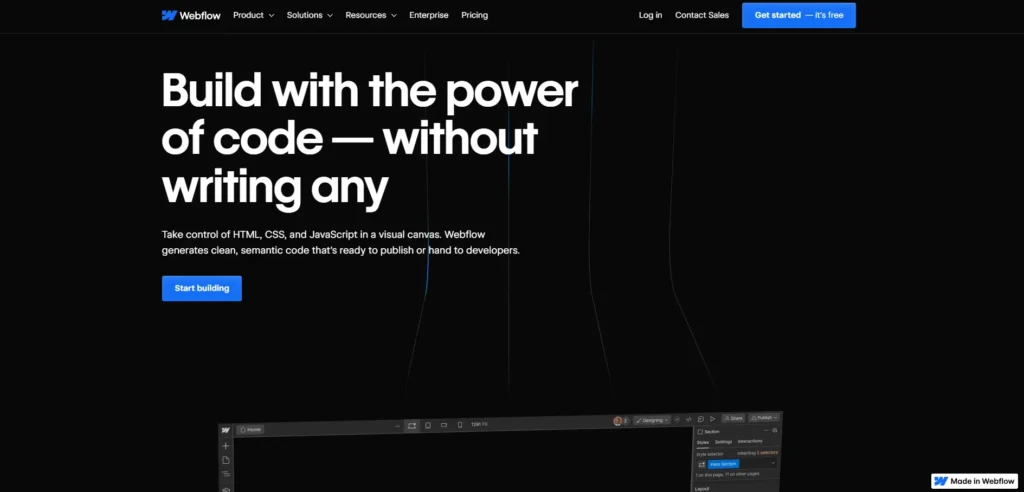
Webflow is one of the Best No-code Platforms for Web Development, designed to make creating websites easy and fun. With Webflow, you don’t need to be a computer expert to build a beautiful website that stands out online.
Features and Benefits:
- Visual Editor: Webflow’s visual editor lets you design your website exactly how you want it. Just drag and drop elements onto the page, and watch your website come to life.
- Customizable Templates: Choose from various templates to kickstart your website design. Customize colors, fonts, and layouts to match your style.
- Responsive Design: Ensure your website looks great on any device with Webflow’s built-in responsive design tools. No need to worry about your site looking wonky on mobile phones or tablets.
- Interactions and Animations: Add animations and interactions to make your website more engaging. Impress visitors with scrolling effects, hover animations, and more.
- E-commerce Integration: With Webflow E-commerce, you can easily set up an online store and start selling your products. Manage inventory, process orders, and accept payments seamlessly.
Webflow Plans:
Let’s explore what plans Webflow is offering.
| Plan | Price (Per Month) | Features |
|---|---|---|
| Starter | Free | An entry-level site, 50 CMS items, Limited traffic |
| Basic | $18 | Custom domain, Moderate traffic, 0 CMS item |
| CMS | $29 | A content-rich site, 2k CMS items, Generous traffic |
| Business | $49 | A business site, Tailored to your specific business needs |
| Enterprise | Custom | Uncapped users, Advance collaboration |
Pros and Cons
However, webflow is an awesome platform for no-code website development. But, It has some pros and cons. Let’s see what are those.
| Pros | Cons |
|---|---|
| Easy-to-use visual editor | Learning curve for beginners |
| Wide selection of customizable templates | The learning curve for beginners |
| Responsive design ensures mobile compatibility | Limited e-commerce features on lower-tier plans |
| Powerful interactions and animations | Pricing can be relatively high for advanced features |
| Comprehensive e-commerce integration |
With Webflow, building a professional website without code is a breeze. Its intuitive interface, customizable templates, and powerful features make it a top choice for individuals and businesses looking to establish a strong online presence.
3. Squarespace
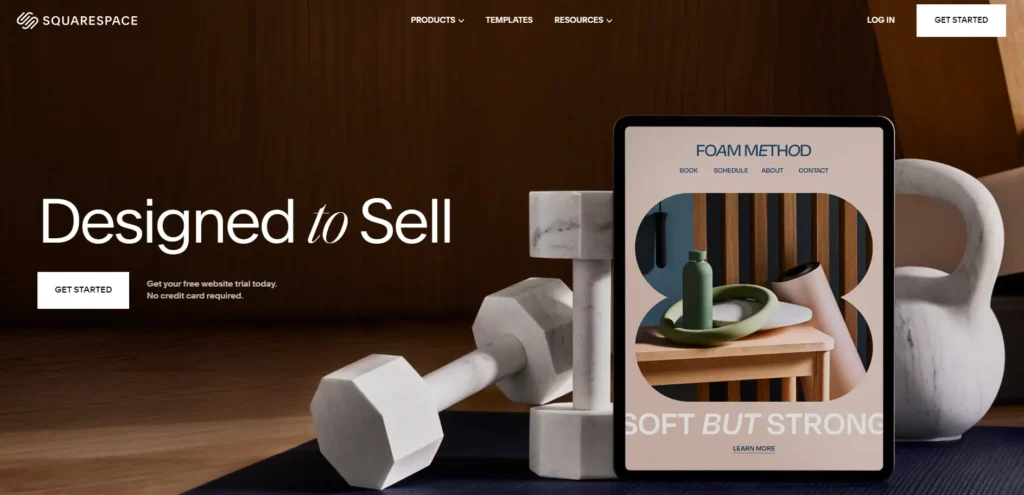
Undoubtedly, Squarespace stands tall among the Best No-code Platforms for Web Development, offering an easy-to-use platform for creating stunning websites. Whether you’re a small business owner, student, or aspiring artist, Squarespace provides all the tools to bring your vision to life online.
Features and Benefits
- User-Friendly Interface: Squarespace’s intuitive interface makes website building a breeze. With simple drag-and-drop tools, you can customize your site without any coding knowledge.
- Customizable Templates: Choose from a wide range of professionally designed templates, crafted to suit various industries and styles. Personalize your template with your images, colors, and fonts.
- Mobile Optimization: With Squarespace’s built-in mobile optimization feature, ensure your website looks great on any device. No need to worry about your site’s responsiveness—it’s automatically taken care of.
- Integrated E-commerce: Set up an online store effortlessly with Squarespace’s integrated e-commerce features. Manage inventory, process orders, and accept payments securely—all within the platform.
- SEO Tools: Improve your website’s visibility on search engines with Squarespace’s built-in SEO tools. Optimize your site’s meta tags, headings, and URLs to attract more visitors.
Squarespace Plans
Squarespace offers a range of plans tailored to different needs and budgets:
| Plan | Price (Per Month) | Features |
|---|---|---|
| Personal | $23 | Basic website, free custom domain for the first year, Squarespace ads |
| Business | $33 | Fully integrated e-commerce, no transaction fees, professional email |
| Basic Commerce | $36 | Advanced e-commerce features, inventory management, customer accounts |
| Advanced Commerce | $65 | Abandoned cart recovery, advanced shipping, discounts and promotions |
Pros and Cons
Nonetheless, Squarespace is a fantastic platform for developing websites without any programming. But there are advantages and disadvantages. Let’s investigate those.
| Pros | Cons |
|---|---|
| Intuitive interface for easy website building | Limited customization compared to some other platforms |
| Beautiful, professionally designed templates | Higher pricing tiers may be expensive for some users |
| Mobile optimization ensures a seamless experience | Limited third-party integrations |
| Integrated e-commerce features | Lack of flexibility in template design |
| Built-in SEO tools for better search visibility |
In conclusion, You don’t need to know how to code to create a professional website with Squarespace. It’s the perfect option for anyone wishing to create an online presence because of its integrated features, beautiful layouts, and easy-to-use interface.
4. Shopify
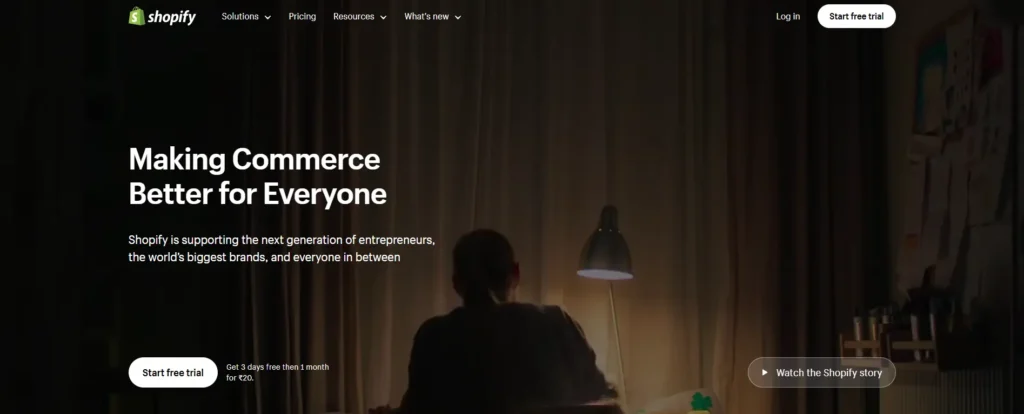
One of the Best No-code Platforms for Web Development is Shopify, which is particularly useful for people starting an online business. Shopify makes it easier to set up and maintain an online store, making it simple for people and companies to sell goods.
Features and Benefits
- User-Friendly Interface: Shopify offers a user-friendly interface that makes setting up an online store a breeze. With its intuitive design, users can navigate through the platform easily, even without any technical knowledge.
- Customizable Templates: Choose from a wide variety of professionally designed templates to create a visually appealing online store. Customize your store’s look and feel to match your brand and preferences.
- E-commerce Tools: Shopify provides powerful e-commerce tools to manage inventory, process orders, and accept payments securely. From product management to customer communication, Shopify streamlines every aspect of online selling.
- App Store: Extend the functionality of your Shopify store with apps from the Shopify App Store. From marketing and sales to customer service and analytics, there’s an app for every need.
- 24/7 Support: Shopify offers round-the-clock customer support to assist users with any questions or issues they may encounter. Whether it’s technical assistance or advice on growing your business, Shopify’s support team is there to help.
Shopify Plans
Shopify provides a range of plans to suit varying budgets and business requirements. You can start free and just pay $0.20 for the first month.
| Plan | Price (Per Month) | Features |
|---|---|---|
| Basic | 1994 | Online store, unlimited products, 24/7 support, abandoned cart recovery, discount codes |
| Shopify | 7447 | Everything in Basic Shopify, plus gift cards, professional reports, and third-party calculated rates |
| Advanced Shopify | 30164 | Everything in Shopify, plus advanced report builder, third-party calculated shipping rates, and more |
| Shopify Plus | $2300 | Enterprise-level solution with custom pricing, dedicated account management, and advanced features |
Pros and Cons
| Pros | Cons |
|---|---|
| Easy-to-use interface for setting up an online store | Higher pricing compared to some other platforms |
| Wide variety of customizable templates | Limited flexibility in template customization |
| Powerful e-commerce tools for managing inventory | Transaction fees may apply depending on payment gateway |
| Extensive app store for expanding functionality | Learning curve for beginners may be steep |
| 24/7 customer support for assistance |
It’s been incredibly simple to start an online store using Shopify. For people and organizations hoping to succeed in the online market, it’s a great option because of its easy-to-use interface, adaptable templates, and powerful e-commerce features.
5. Framer
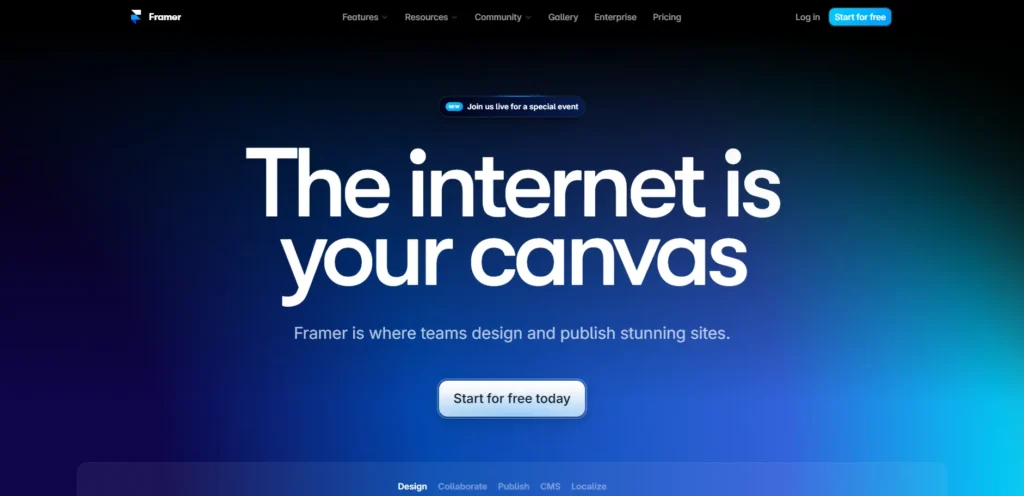
Framer is emerging as one of the Best No-code Platforms for Web Development, offering an intuitive and accessible platform for creating interactive websites without any coding expertise. Designed with simplicity in mind, Framer empowers users of all skill levels to bring their web design ideas to life effortlessly.
Features and Benefits
- Intuitive Interface: Framer provides a user-friendly interface that makes website creation intuitive and straightforward. With its drag-and-drop functionality, users can easily add elements and customize their websites with ease.
- Interactive Components: Take your website to the next level with Framer’s interactive components. From animations and transitions to interactive buttons and sliders, Framer allows you to create engaging user experiences without writing a single line of code.
- Responsive Design: Ensure your website looks great on any device with Framer’s built-in responsive design tools. Preview your site across different screen sizes to ensure a seamless experience for all users.
- Collaboration Tools: Collaborate with team members and clients seamlessly with Framer’s collaboration features. Share designs, gather feedback, and iterate quickly to create the perfect website together.
- Built-in Prototyping: Test out your website’s functionality with Framer’s built-in prototyping tools. Preview how users will interact with your site and make adjustments as needed to optimize the user experience.
Framer Pricing Plans
Framer offers the following plans to meet different needs and budgets
| Plan | Price (Per Month) | Features |
|---|---|---|
| Free | $0 | Basic website, Framer Branding, SSL Certificate |
| Mini | 620 | 1GB Bandwith, Custom Domain, 1000 visitor per month |
| Basic | 725 | Best for personal website, 150 web pages, 10,000 visitors per month. |
| Pro | 1450 | analytics and cookies, Good for larger sites, Stagging Environment |
| Enterprise | Custom | Good for enterprise sites, Uptime guarantee, SSO for sites, Launch Support |
Pros and Cons
However, the framer is an excellent platform for creating websites without programming knowledge. Nonetheless, there are benefits and drawbacks. Now let’s look into them.
| Pros | Cons |
|---|---|
| Intuitive interface for easy website creation | Limited customization compared to some other platforms |
| Interactive components for engaging user experiences | Learning curve for beginners may be steep |
| Responsive design tools for seamless experience | Limited integrations compared to some other platforms |
| Responsive design tools for a seamless experience | Pricing may be relatively high for some users |
| Built-in prototyping for testing functionality |
In conclusion, Framer makes website building easy and fun. With Framer, anyone can create beautiful websites without any hassle. Start using Framer today and let your creativity shine!
6. Carrd
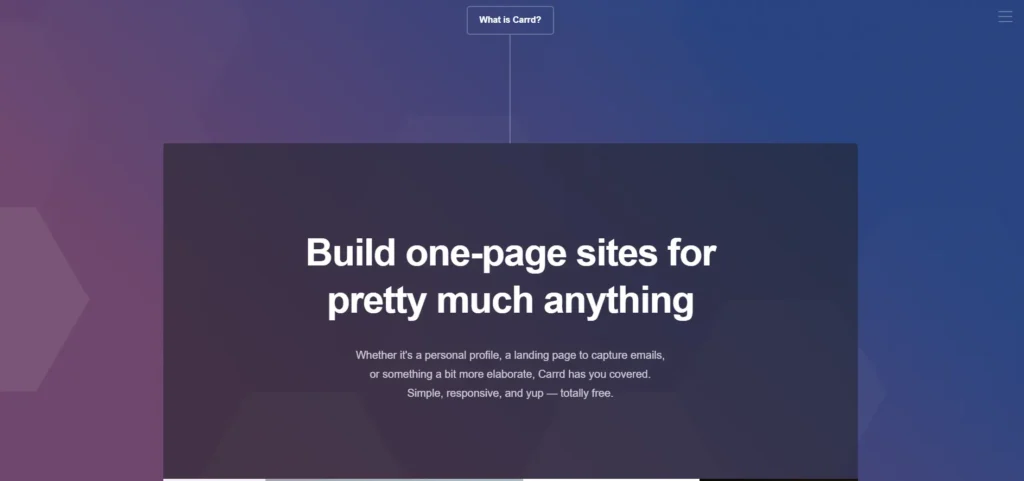
A notable option among the Best No-code Platforms for Web Development is Carrd, which makes website creation easier for all users, even novices. You don’t need to know how to code to design beautiful websites quickly using Carrd.
Features and Benefits:
- Simple Interface: Carrd offers a straightforward interface that makes website building a breeze. Its intuitive design allows users to quickly drag and drop elements onto the canvas and customize their sites with ease.
- Variety of Templates: Choose from a range of pre-designed templates tailored to different purposes, such as portfolios, landing pages, and personal websites. These templates serve as a starting point for your design, saving you time and effort.
- Responsive Design: Ensure your website looks great on any device with Carrd’s built-in responsive design features. Preview your site across various screen sizes to ensure a seamless user experience for all visitors.
- Customization Options: Customize every aspect of your website, from colors and fonts to layout and spacing. With Carrd, you have full control over the look and feel of your site, allowing you to create a unique online presence.
- Affordable Pricing: Carrd offers affordable pricing plans, making it accessible to individuals and businesses of all sizes. Whether you’re a student, freelancer, or entrepreneur, Carrd has a plan that fits your budget.
Carrd Pricing Plans
Carrd offers the following plans to meet different needs and budgets
| Plan | Price (Per Year) | Features |
|---|---|---|
| Pro Lite, Pro Lite 10, Pro Lite 25 | $9, $14, $29 | 3 sites, 10 sites, 15 sites. Premium URLs, No element limit. |
| Pro Standard, Pro Standard 25, Pro Standard 50 | $19, $39, $69 | 10 sites, 25 sites, 50 sites. Custom Domain URLs, Google Analytics. |
| Pro Plus, Pro Plus 50, Pro Plus 100 | $49, $89, $159 | 25 sites, 50 sites, 100 sites. Custom Domain URLs, Google Analytics, Advanced Settings |
Pros and Cons:
However, carrd is an awesome platform for no-code website development. But, It has some pros and cons. Let’s see what are those.
| Pros | Cons |
|---|---|
| Easy-to-use interface for quick website creation | Limited customization compared to some other platforms |
| Variety of templates to choose from | Free plan includes Carrd branding and limited features |
| Responsive design for a seamless user experience | Some advanced features may be available only on higher-tier plans |
| Affordable pricing plans for individuals and businesses | |
| Customization options for a unique website |
We can easily consider carrd one of the Best No-code Platforms for Web Development, offering simplicity and versatility in website creation. With its intuitive interface and variety of templates, Carrd empowers users to build stunning websites effortlessly. Start crafting your online presence with Carrd today!
7. Bubble
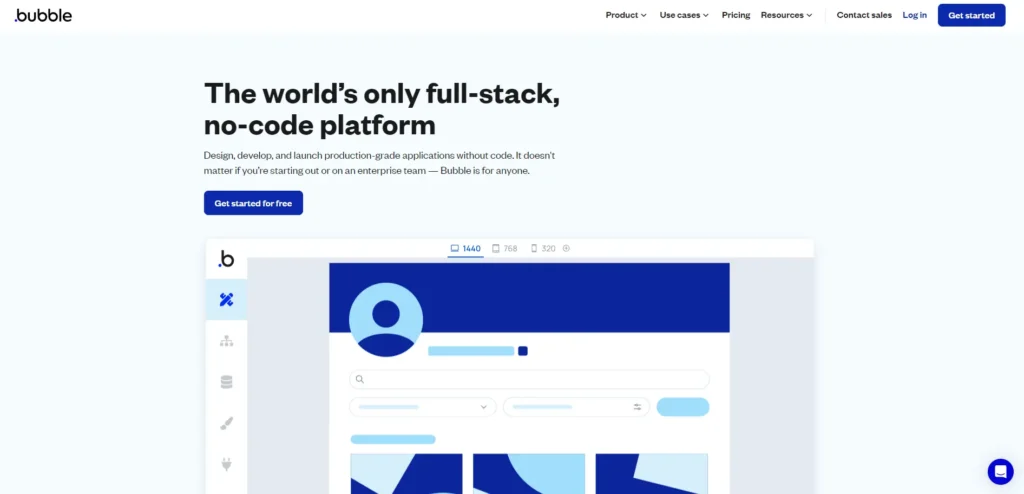
One of the leading options for the Best No-code Platforms for Web Development is Bubble. Because of its flexibility, users can build sophisticated online apps without writing a single line of code.
Features and Benefits:
- Visual Development: Bubble offers a visual development interface, allowing users to design and customize their web applications using drag-and-drop elements.
- Database Integration: Users can integrate databases seamlessly into their applications, enabling dynamic data management and storage.
- Workflow Automation: Bubble allows users to automate workflows and processes within their applications, enhancing efficiency and productivity.
- Responsive Design: With built-in responsive design features, Bubble ensures that applications look and perform well across various devices and screen sizes.
- Extensive Plugin Ecosystem: Bubble boasts an extensive plugin ecosystem, offering a wide range of pre-built plugins for added functionality and customization.
Bubble Pricing Plans
Bubble offers the following plans to meet different needs and budgets
| Plan | Price (Per Year) | Features |
|---|---|---|
| Free | $0 | Best for learning purposes, 1 App editor |
| Starter | $32 | Everything in free plan, Custom Domain, Basic version control, 2days server logs |
| Growth | $134 | Best for growing your user base, 2 App editors, Premium version control, 2FA |
| Team | $399 | Good when you look to grow your team and business, 5 App editors, 25 custom branches |
| Enterprise | Custom | Best for maximum security and scale |
Pros and Cons
However, Bubble is an awesome platform for no-code website development. But, It has some pros and cons. Let’s see what are those.
| Pros | Cons |
|---|---|
| Powerful visual development interface | Steeper learning curve compared to simpler no-code platforms |
| Extensive database integration capabilities | Higher pricing tiers may be prohibitive for some users |
| Workflow automation for increased efficiency | Limited customization compared to traditional coding methods |
| Responsive design ensures cross-device usability | Dependence on third-party plugins for certain functionalities |
| Extensive plugin ecosystem for added functionality |
Bubble empowers users to build sophisticated web applications without coding expertise. With its visual development interface, database integration capabilities, and workflow automation features, Bubble is a valuable tool for individuals and businesses looking to innovate and scale their online presence.
8. Glide
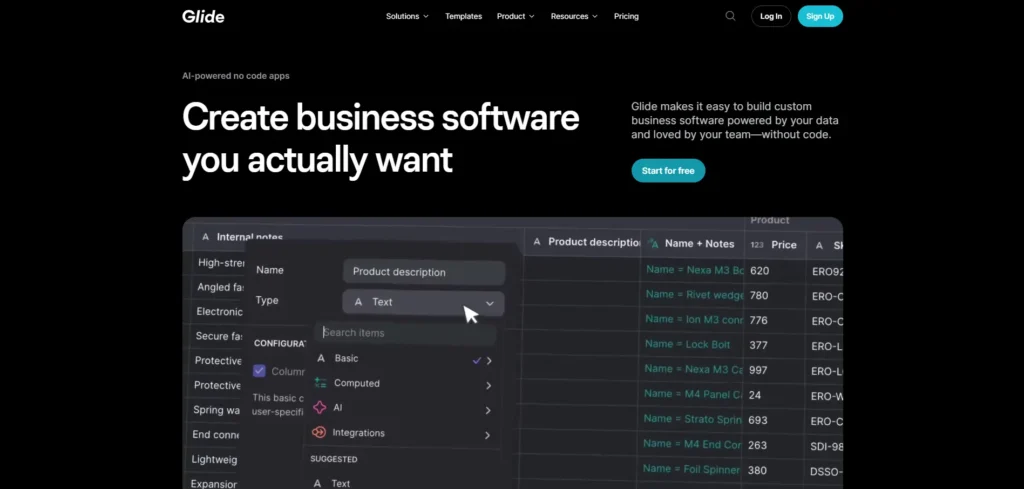
Glide stands out among the Best No-code Platforms for Web Development, offering a user-friendly solution for creating mobile apps without coding. It empowers users to transform their ideas into fully functional apps with ease.
Features and Benefits:
- Visual Interface: Glide provides a visual interface where users can design and customize their mobile apps using simple drag-and-drop tools.
- Real-time Collaboration: Collaborate with team members in real-time, allowing for seamless communication and teamwork during app development.
- Data Integration: Easily integrate data from various sources into your app, including Google Sheets, databases, and APIs, for dynamic and interactive content.
- Instant Updates: Make changes to your app in real time and see them reflected instantly on users’ devices, ensuring a smooth and efficient development process.
- Offline Functionality: Glide apps work offline by default, allowing users to access content even without an internet connection, enhancing user experience.
Glide Pricing Plans
Glide offers two categories of pricing, one for the companies and another for makers. Let’s discuss one by one.
The table below is for makers’ pricing.
| Plan | Price (Per Year) | Features |
|---|---|---|
| Free | $0 | This is good when you just started learning, 40 components, Real-Time data sync, Only 10 personal users |
| Maker | $60 | Unlimited personal users, 2 Editors, Custom CSS, Custom domain and branding |
The table below is for companies’ pricing.
| Plan | Price (Per Year) | Features |
|---|---|---|
| Team | $125 | 20 Users, Glide basic API, 35+ Third-party integration, Glide support. |
| Business | $310 | 40 Users, 10,000 updates, 10 Editors, Unlimited Apps |
| Enterprise | $1200 | Custom Users, Custom Updates, Unlimited Users, Service-level agreement |
Pros and Cons
| Pros | Cons |
|---|---|
| User-friendly visual interface | Limited customization compared to some other platforms |
| Real-time collaboration for efficient teamwork | Higher pricing for advanced features |
| Data integration for dynamic content | Dependence on third-party sources for data |
| Instant updates for seamless development | Learning curve for beginners may be steep |
| Offline functionality for enhanced user experience |
Glide simplifies the app development process, making it accessible to users of all skill levels. With its visual interface, real-time collaboration, and data integration capabilities, Glide is an excellent choice for individuals and teams looking to create mobile apps without code.
9. Notion
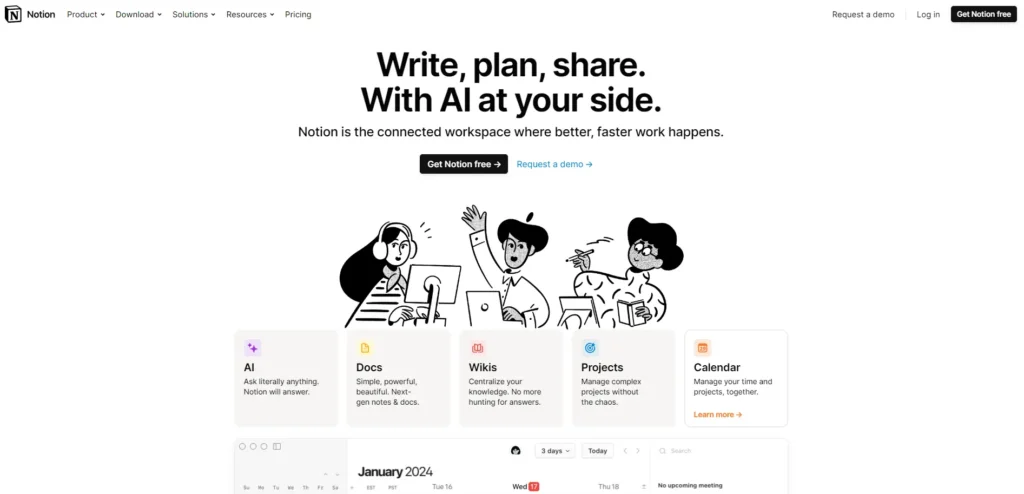
One of the Best No-code Platforms for Web Development is Notion, which provides a flexible and user-friendly platform for collaborative teamwork, project management, and website creation without the need for coding expertise.
Features and Benefits:
- Flexible Workspace: Notion provides a flexible workspace where users can organize their projects, ideas, and tasks in a customizable manner, making it easy to stay organized and focused.
- Content Creation: Create content effortlessly with Notion’s intuitive editor, which supports rich text, multimedia embedding, and real-time collaboration with team members.
- Database Functionality: Utilize Notion’s database functionality to store and organize data in tables, calendars, and kanban boards, allowing for easy tracking and management of information.
- Website Building: Notion offers website-building capabilities, allowing users to create simple and elegant websites using pre-designed templates and drag-and-drop elements.
- Team Collaboration: Collaborate seamlessly with team members on projects, share updates, assign tasks, and communicate in real-time within Notion’s collaborative environment.
Notion Pricing Plans
Notion offers the following plans to meet different needs and budgets
| Plan | Price (Per Year) | Features |
|---|---|---|
| Free | $0 | Collaborative workspace, Integrate with Slack, GitHub & more, Invite 10 guests |
| Plus | $8 | Unlimited blocks for teams, Unlimited file uploads, 30-day page history |
| Business | $15 | SAML SSO, Private teamspaces, Advanced page analytics |
| Enterprise | Custom | User provisioning (SCIM), Advanced security & controls, Audit log, Unlimited page history |
Pros and Cons
However, Notion is an awesome platform for no-code website development. But, It has some pros and cons. Let’s see what are those.
| Pros | Cons |
|---|---|
| Versatile and customizable workspace | Dependence on Internet connectivity for access to information |
| Intuitive content creation and collaboration | Higher pricing tiers may be prohibitive for some users |
| Database functionality for efficient data management | Limited website-building capabilities compared to dedicated platforms |
| Real-time collaboration for efficient teamwork | Dependence on internet connectivity for access to information |
| Regular updates and improvements |
Notion serves as a comprehensive platform for project management, collaboration, and website building, making it an invaluable tool for individuals and teams in the realm of web development.
Airtable
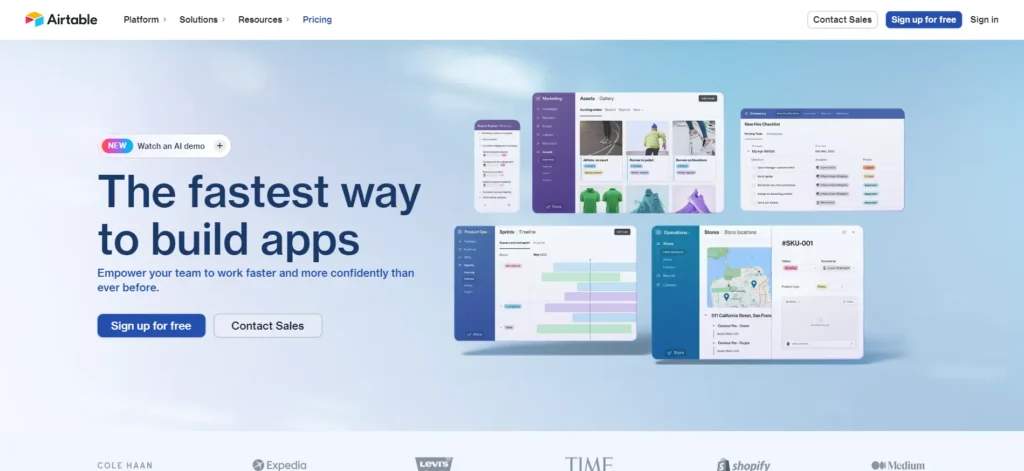
Airtable is a top contender among the Best No-code Platforms for Web Development, providing a user-friendly solution for organizing and managing data-driven projects without coding expertise.
Features and Benefits:
- Flexible Database: Airtable offers a flexible database where users can organize their data in customizable tables, allowing for easy sorting, filtering, and collaboration.
- Grid and Calendar Views: View your data in grid or calendar format, providing flexibility and clarity in managing tasks, deadlines, and projects.
- Collaborative Workspace: Collaborate seamlessly with team members in real-time, sharing updates, assigning tasks, and discussing projects within Airtable’s collaborative environment.
- Integration with Other Tools: Integrate Airtable with other tools and platforms, such as Slack, Google Calendar, and Trello, to streamline workflows and enhance productivity.
- Customizable Apps: Build custom apps within Airtable to automate processes, create dashboards, and visualize data, further enhancing its functionality and versatility.
Airtable Pricing Plans
Airtable offers the following plans to meet different needs and budgets
| Plan | Price (Per Year) | Features |
|---|---|---|
| Free | $0 | For individuals or very small teams just getting started with Airtable |
| Team | $20 (Per Seat) | 50,000 records per base, 25,000 automation runs, Gantt and timeline view |
| Business | $45 (Per Seat) | 125,000 records per base, 100,000 automation runs, Verified data, Two-way sync, Admin panel |
| Enterprise Scale | Custom | 500,000 records per base, 500,000 automation runs, Enhanced security and admin controls, Enterprise API |
Pros and Cons
However, Airtable is an excellent platform for creating websites without programming knowledge. Nonetheless, there are benefits and drawbacks. Now let’s look into them.
| Pros | Cons |
|---|---|
| Flexible and customizable database | Higher pricing tiers may be prohibitive for some users |
| Grid and calendar views for easy data management | Dependence on Internet connectivity for access to information |
| Collaborative workspace for efficient teamwork | Limited functionality compared to dedicated project management tools |
| Integration with other tools for streamlined workflows | Dependence on internet connectivity for access to information |
| Customizable apps for automation and visualization |
In conclusion, Airtable simplifies data management and collaboration, making it an essential tool for individuals and teams involved in web development projects.
Why are No-Code platforms becoming more and more popular for web development?
In the AI era we live in, we expect things to happen faster than they used to. As a result, no-code platforms are growing in popularity since they make it simple to create websites and apps quickly. Let’s delve into why these platforms are gaining popularity at an unprecedented rate.
- Accessibility: No-code platforms have democratized web development, allowing individuals without coding skills to participate in creating websites.
- Ease of Use: With intuitive interfaces and drag-and-drop functionality, no-code platforms make website creation simple.
- Time Efficiency: Building websites without code saves valuable time, enabling businesses to establish their online presence swiftly and efficiently.
- Cost-effectiveness: No-code platforms offer affordable pricing plans, eliminating the need for expensive developers or agencies.
- Empowerment: Users can take control of their website’s design and functionality, empowering them to bring their ideas to life independently.
- Innovation: No-code platforms foster innovation by enabling users to experiment with new ideas and concepts effortlessly.
- Flexibility: Users can iterate and adapt their websites rapidly to meet evolving business needs or market trends.
- Scalability: No-code platforms accommodate growth, allowing websites to scale alongside businesses’ expansion without technical constraints.
- Community Support: Thriving communities provide resources, tutorials, and forums, fostering collaboration and knowledge-sharing among users.
- Market Growth: The global no-code development platform market is projected to reach $22.46 billion by 2027, highlighting the significant industry growth and demand for these innovative solutions.
Conclusion
In summary, the Best No-code Platforms for Web Development offer diverse solutions catering to different needs. From versatile tools like Notion and Airtable for project organization to specialized platforms like Bubble and Glide for building advanced applications, each offers unique benefits. Regardless of your experience level, these platforms enable you to bring ideas to life without coding. Discover the potential of no-code platforms and unleash your creativity today.
Check our website graphistichub.com


Pingback: Is learning no code website builder worth it? - Graphistichub